O Gmail é meu webmail preferido. 3 GB de espaço, é rápido e eficiente. Eu uso ele até para envio de emails do meu servidor privado minhaempresa.com.br.
Para ainda melhorar, inventaram um jeito de colocar ícones nos anexos, ou seja ao invés de mostrar o clips, mostra um ícone com a representação do anexo. Fica muito melhor visualizar!
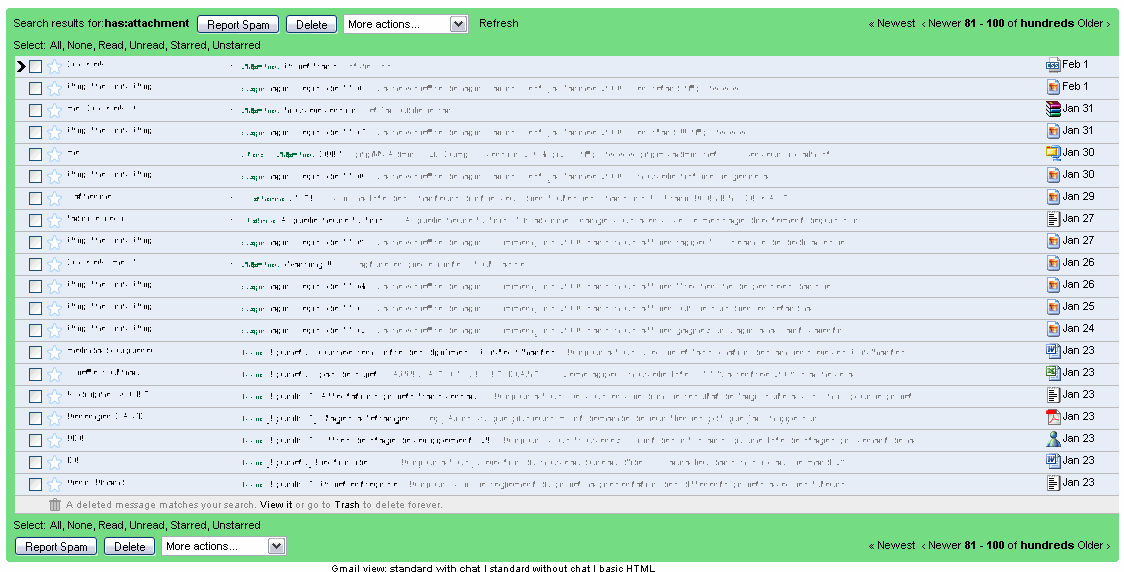
Para fazer isso você precisa do Firefox e suas famosas extensões!
Segundo o que está escrito no site do autor, os estilos do site userstyles.org já estão preparados para serem usados pelo stylish e é fácil instalar.
“Installing styles from userstyles.org is as easy as a click of a button when you have Stylish installed. Browse around this site to find styles you’re interested in. Once you’ve found one, press the Install button between the description and the code. A dialog will come up where you can rename or edit the code of the style. Once you’re happy with the style, press Save. The changes will take effect immediately. If you previously installed the style, no Install button will be present; an Update button will be provided if the style was changed since you installed it.”

Stay connected